Over the last decade, Escape rooms have become the de rigueur activity for a new experience, whether for the solo players or for a group or team effort. Now that we're all staying in doors thanks to the pandemic, we should have a look at how easy it is to make our own virtual escape room game. We want to create something that can be played online over the internet. It needs to be fast, clear and satisfying to play. We will design it from scratch using only the tools we can find over the internet. And when it's done, we'll upload it to the cloud so anyone can play. Because we're nice!
OK...so if you've ever done any "gamification" then you'll have some idea of the mechanics involved. And if you haven't, then tough luck! Get yourself on Google and use the search function. Have a look at the games on Breakout EDU Sandbox. This is a depository for simple community created games. Also have a look at Boss Battles which is a project about creating Boss Battles using Googles own Sheets and Forms.The key ingredients of your online escape room game are as follows;
- Some kind of narrative ie why the players need to break out of the room?
- A set of tasks or questions that need to be answered in order to break out.
- A set of linked images to make the game interactive.
- A set of de-coders.
- A lock sheet to see who won.
The Tasks
Before we get started on the design of our virtual escape room game, we first need to picture the end result. In other words, we begin with the end result in mind. So, first things first, you'll need to come up with ideas for what the players will interact with or what they'll be doing. For this we can create linked hot-spots on our images. Then make use of Google slides and house your questions on them. Then make them look nice.
The Decoders
In it's simplest form, the lazy among you can buy a de-coder ring off Amazon for a couple of dollars. These are simple de-cryption devices and you can put them to use in all the online escape room games that you design. Because you're going to designing a set of questions, it's important that the answers are not so straightforwards. A Google Search for "escape room de-coders" will bring up plenty of examples for you to copy. Another useful link is LearningApps which would allow you to create tasks and see them through.
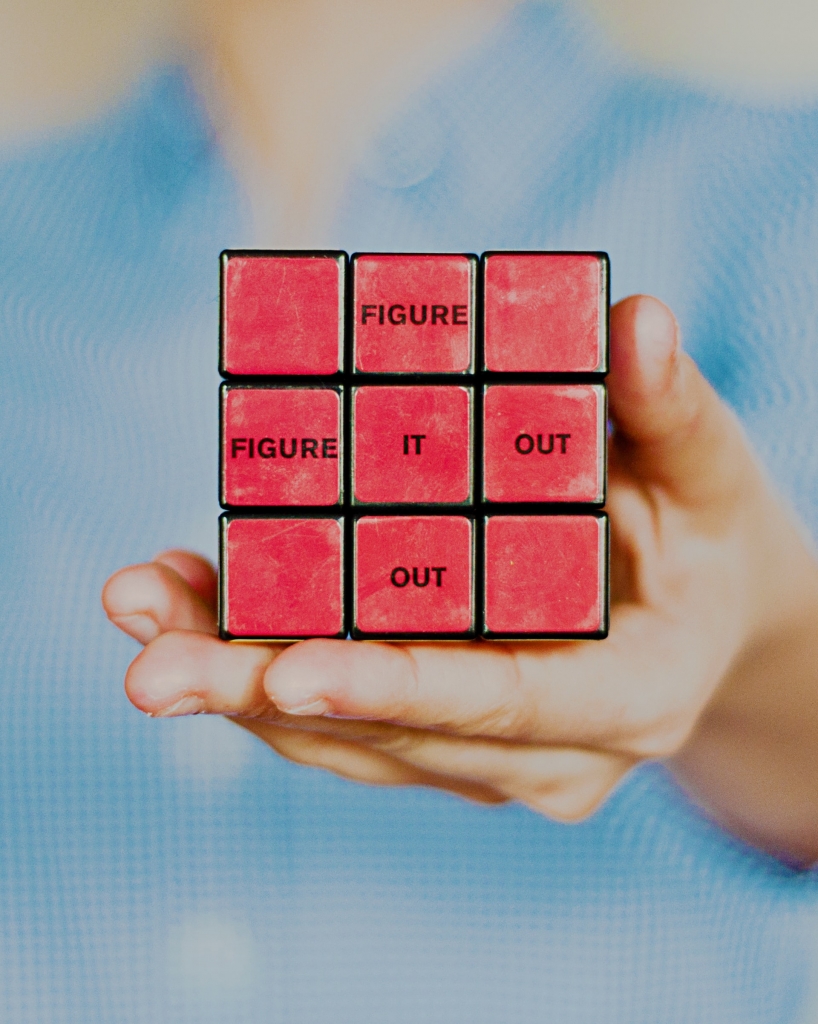
The Main Image
All you clues and puzzles will be hidden within this page. We suggest that you use Google Drawing over a cluttered and busy image of a room. If the photo of the room has lots of nooks and crannies as well as many objects, then all of these represent hiding places. So the more of a mess in the image, the better for the game. Now you've selected the background image you want to use, it's time to add transparent shapes to it. Link these to the tasks that you've created. If you're unsure how to hide things in Google Drawings, never fear. Simply visit the very nice Melissa at her site Technology Pursuit to see how it's done.
The Decoys
Because there's always some bright spark who'll select "Copy" and then hit "Select All Options" to be able to see all the hidden clues and objects, it's a good idea to hide some decoys around the main page. Essentially you're going to use Google Slides to create irrelevant tasks and items. It's easier than it sounds.
The Narrative
This is where you need to put your thinking cap on. There needs to be some sort of background story as to why the players need to escape from the room. One the one hand, it needs to offer enough incentives to warrant someone bothering to play the game in the first place But on the other hand, the story can't be overly complicated or boring. To give you some idea, here's the narrative for one of our games: Bomb Online; "The dire threat of a cold war nuclear holocaust is slowly deescalating. Both East and West have agreed to back down. The world can breathe again. But then, without warning, a rouge agent has deserted and taken a thermonuclear warhead with him. We locate his headquarters deep underground. But he's a true doomsday believer and determined to see this through to the very end. The first agent we sent in is in trouble and communication has been lost. So we're sending you in. You're our last hope. The clock is ticking and the fate of humanity depends on your every move. Good Luck!".
The Lock Sheet
These are the results. This is how you know who completed what, and who eventually won the game by escaping first. For this, the simplest solution is to use Google Forms, as this will automatically keep track of their responses and follow their progress. Using Google Forms will also allow you to see who escaped first and, if you've set up a leader board, then it'll automatically update it as the results come in (more about VLookUp).
Combining All The Ingredients
Now you have all the parts of the puzzle, you'll need somewhere to host them. We suggest using Google Site which is easy-peazy to use and you can really get creative and produce spectacular sites very quickly and with little knowledge. Simply re-size your main photo and then add the narrative onto the top part of it. Use the insert from Google Drive to overlay the hidden clues and decoys. Finally insert your Google Form and then hit "Publish". That's it. You've just created a digital online escape room from scratch!
Good job! Now stand up, turn around, and give yourself a big pat on the back!
If you are more interested building real life online playable escape room, you can save a lot of time and effort by join an existing franchise, who will help you through all the harnesses.




